Transcriber
Automatic transcription and subtitles generator
Transcriber is the ultimate app to transcribe and generate subtitles in sync with the video.
Transcriber is a super easy-to-use app: just drag and drop the file to be transcribed, select the language, and press the “transcribe” button.


Transcriber’s great potential lies in the fact that the transcribed text can be easily edited while maintaining sync with the video.
Not only can the text and words be edited, but if a “split” is made, the time codes are regenerated so that the split sentence is still synchronized to the source video.
Transcriber, once the transcription is done, allows the export of the transcribed plain text, subtitles in SRT format, RTF with timecode reference, and also direct sending to Final Cut Pro where it will create a timeline with the subtitled video, making use of the specified font and look.
If you wonder what SyncText is… You will find out later…

Transcriber focuses very much on the user experience, so that the transcribed text can be easily edited, sentences split or merged, as if it were a text file.
The text is synchronized to the video, and the title being spoken is highlighted at all times, so that the flow is continuously followed, listening and reading together, to make the review phase as efficient as possible.
Download Transcriber
Download Transcriber trial for free at FxFactory.
The trial version allows to transcribe the first 45 seconds of audio and import the first 45 seconds of subtitles from SRT files.
Purchase price: $59
Workflows

Transcriber allows you not only to transcribe the video, but also to import subtitles in SRT format for convenient, easy and quick editing and, if you wish, even export them directly to Final Cut Pro.
Multiple subtitles can be imported or edited, which is useful for managing translations into different languages, with side-by-side viewing with the source.


Tutorials and videos
1: Introduction and First Project
The video describes how to use the Transcriber software to generate subtitles for a movie.
3. Advanced Subtitles
In this video you will see what these advanced subtitle export settings mean and how they affect timing.
4. Advanced Transcription Settings
Transcriber offers advanced options for transcription, including language selection, translation to English, sentence splitting, single word mode, and audio pre-analysis. Users can optimize the transcription process by specifying language, splitting sentences at specific punctuation marks, and adjusting subtitle styles.
5. Worlking with Multiple Subtitles
The video also explains how to import subtitles into existing sessions, and work with multiple subtitles in multiple languages.
Technology
Transcriber makes use of the OpenAI’s Whisper Large Model, probably the most accurate speech-to-text transcription model currently available on the market.
But unlike other “wrappers” of this model, it performs a file analysis to provide a more precise transcription with more accurate synchronization.
Transcriber works with video files in QuickTime or MPEG-4 format, audio files in Wave format, AIFF, MP3, MP4 audio.
AI Metadata

New feature in Transcriber that generates titles, keywords, key events, summaries, content list, tags, images and metadata from transcribed text using advanced AI models.
Customization
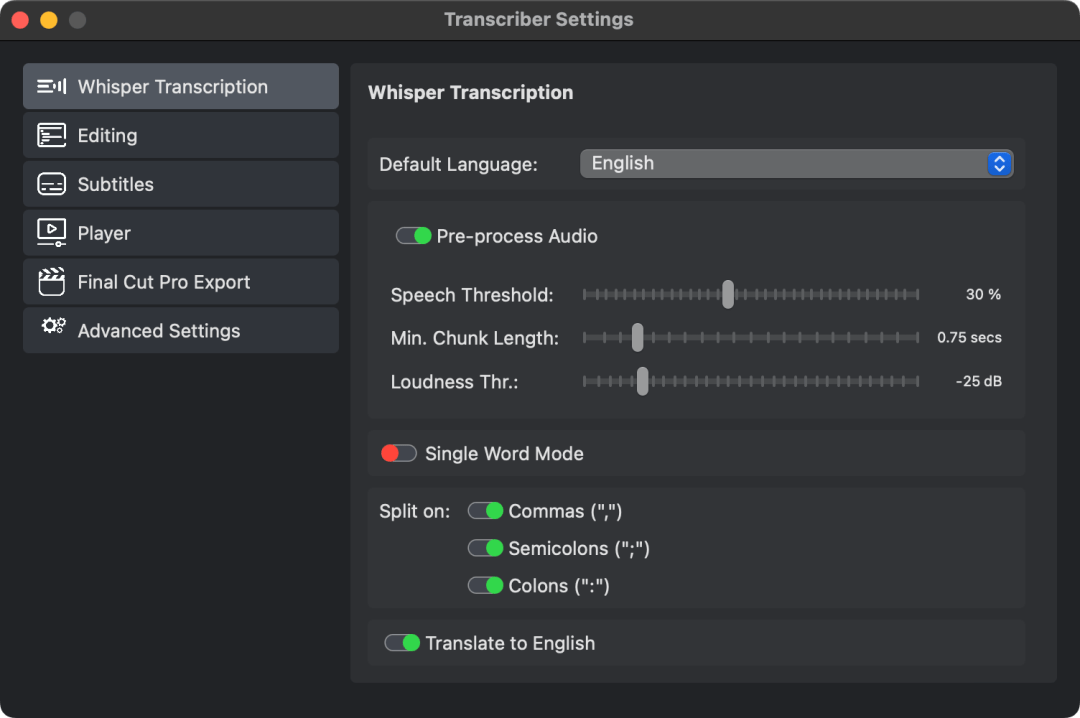





You can customize transcription and subtitle generation by going to specify even whether to create new lines not only to the periods, explamation and question marks (“.”, “!”, “?”), but also to commas, colon and semicolon (“,”, “;”, “:”)
Transcriber allows you to specify the maximum length in characters per line and the maximum number of lines for subtitles, and highlights titles that exceed the limits with a signal.
Transcriber requires macOS 12 or later and on first launch installs the large model of OpenAI (which takes up about 3 GB of space)
Supported Languages:
English, Chinese, German, Spanish, Russian, Korean, French, Japanese, Portuguese, Turkish, Polish, Catalan, Dutch, Arabic, Swedish, Italian, Indonesian, Hindi, Finnish, Vietnamese, Hebrew, Ukrainian, Greek, Malay, Czech, Romanian, Danish, Hungarian, Tamil, Norwegian, Thai, Urdu, Croatian, Bulgarian, Lithuanian, Latin, Maori, Malayalam, Welsh, Slovak, Telugu, Persian, Latvian, Bengali, Serbian, Azerbaijani, Slovenian, Kannada, Estonian, Macedonian, Breton, Basque, Icelandic, Armenian, Nepali, Mongolian, Bosnian, Kazakh, Albanian, Swahili, Galician, Marathi, Punjabi, Sinhala, Khmer, Shona, Yoruba, Somali, Afrikaans, Occitan, Georgian, Belarusian, Tajik, Sindhi, Gujarati, Amharic, Yiddish, Lao, Uzbek, Faroese, Haitian Creole, Pashto, Turkmen, Nynorsk, Maltese, Sanskrit, Luxembourgish, Myanmar, Tibetan, Tagalog, Malagasy, Assamese, Tatar, Hawaiian, Lingala, Hausa, Bashkir, Javanese, Sundanese.
Dictionaries

Transcriber version 1.17 enhances transcription quality, focusing on personal names, brands, and titles.
AI Punctuation

Transcriber 1.20 also uses artificial intelligence to improve subtitle punctuation.
Download Transcriber
Download Transcriber trial for free at FxFactory.
The trial version allows to transcribe the first 45 seconds of audio and import the first 45 seconds of subtitles from SRT files.

.jpg?w=1080&ssl=1)
.jpg?w=1080&ssl=1)
.jpg?w=1080&ssl=1)
.jpg?w=1080&ssl=1)
.jpg?w=1080&ssl=1)
.jpg?w=1080&ssl=1)
